For years now, Royal TS offers a handy little command called Connect with Options which allows you to quickly override common connection settings without modifying the existing connection object. For example: if you are using all your connections in Embedded window mode, you may occasionally need the connection window to be External . So instead of opening the connection properties and modifying the window mode, you can just Connect with Options and instruct Royal TS to open the window externally instead. Another useful example would be to prompt for a different credential:
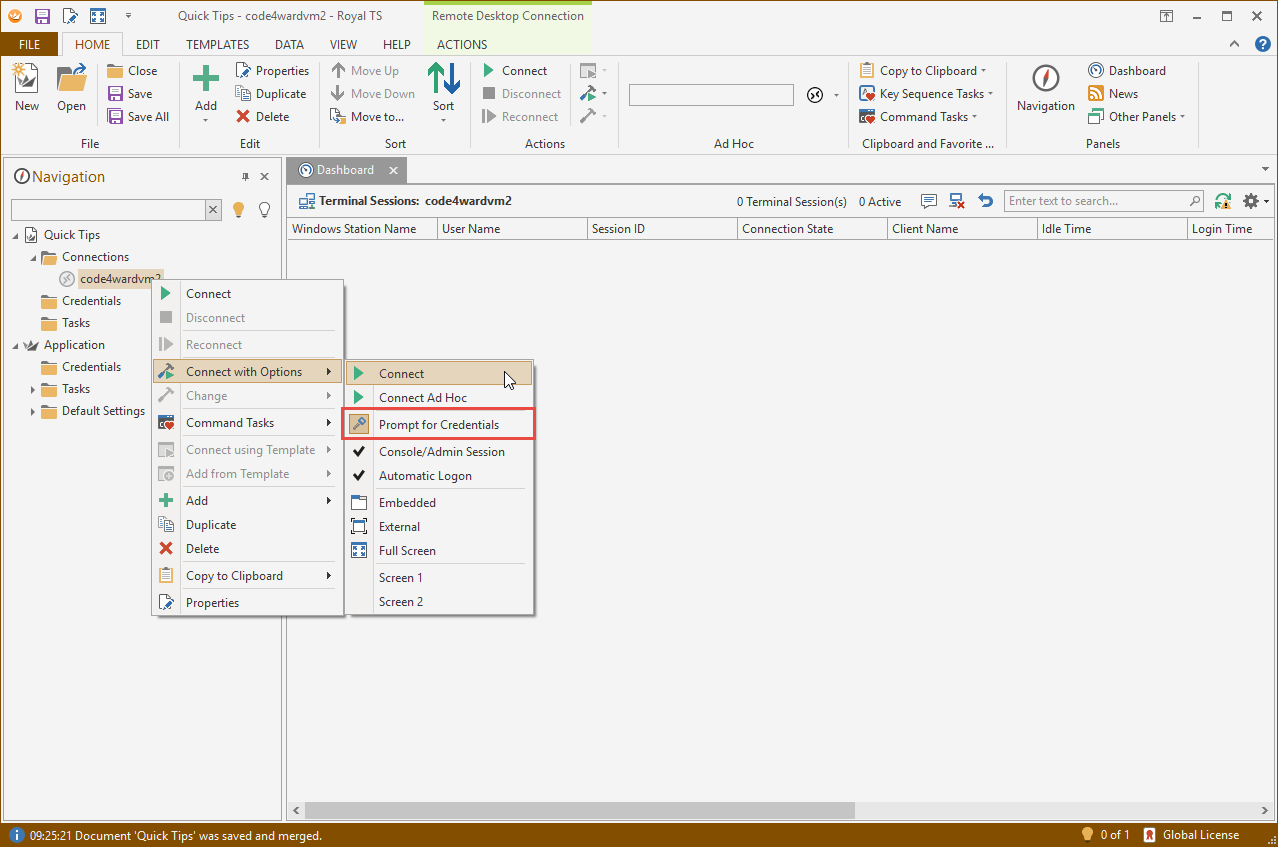
In some cases you may want to always prompt for credentials , without using the Connect with Options commands. Similar to the Ad Hoc syntax (putting a ? as credential name), you can do this by configuring the Credentials settings like this:
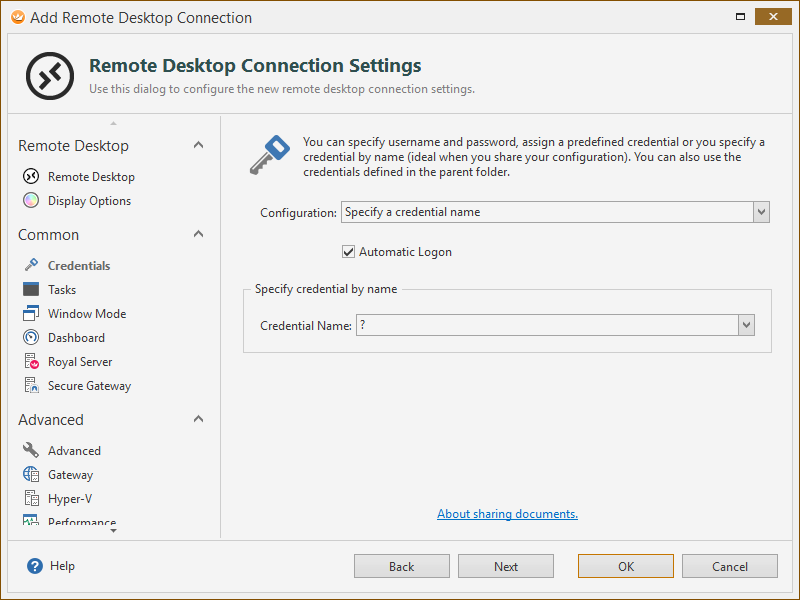
A configuration as shown above (a ? character as credential name) will always display the Credential Picker dialog to either select one of the existing credentials or enter a username and password.
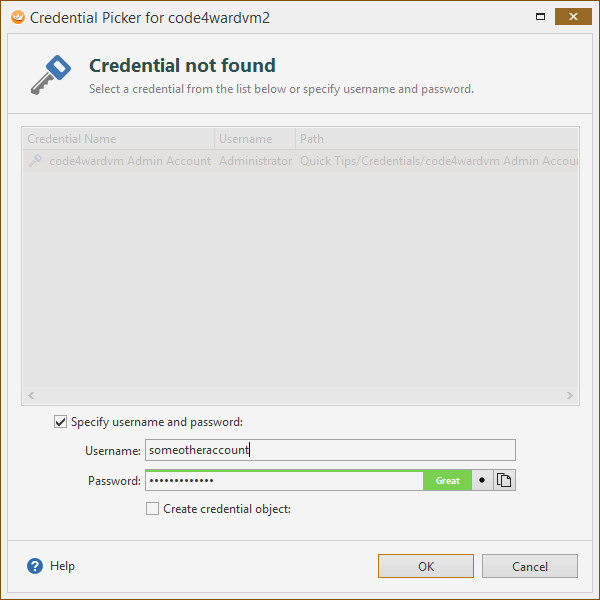
The credential picker can easily be controlled by keyboard and allows find-as-you-type as well as search (using CTRL+F) to quickly find the credential you need. Also note, that a reconnect of the connection (as long as it is not closed) will always use the specified credentials from the picker - not configured in the connection properties.
